How to Install Movie Box Pro on FireStick
Movie box is a popular program that has a wide range of movies, TV shows, series, music, and videos. It provides regular updates with a large selection of HD movies and series. All of the stuff accessible on Movie box is free. With the demise of the Show box on Firestick, the Movie box has emerged as one of the finest choices for streaming movies and TV shows. The Amazon App Store does not include the Movie box app. As a result, you must sideload the Movie box APK file onto your Firestick using Downloader or ES File Explorer to Install Movie box Pro on Firestick.
Movie Box Pro’s Highlights
The following are the features of Moviebox Pro.
- Moviebox Pro is regularly updated to repair issues and improve speed and security. It also alerts you when a new update is ready.
- Using cloud DVR Storage, users may download their favorite videos and enjoy them without an internet connection.
- The titles offered are sorted by rating, IMBD, release date, or video genre, such as thriller, comedy, anime, action, romance, horror, adventure, and so on.
- It includes a video player that uses the YouTube API.
Subscription Plans of Movie box Pro on Firestick:
Subscribed customers or existing VIP package users can add the Movie Box Pro Family Plan. With this plan, you may create up to 5 user profiles. It enables four simultaneous streaming devices to broadcast at the same time. There are no hidden fees with Moviebox Pro.
- A one-month subscription to Family Play costs $5.99.
- It costs $4.49 per month with a 25% discount for the first six months.
- With a 50% discount, it costs roughly $2.99 per month for a year.
Guide to install Movie Box pro on Firestick:
MovieBox PRO can now be easily downloaded and installed on Firestick and Fire TV. All you need is a sideloading app on your Firestick device, such as the Downloader app. This allows you to safely download third-party apps on Firestick and Fire TV. You may download MovieBox PRO on Firestick or Fire TV by following the steps below.
- Go to the Settings menu from the home screen and select My Fire TV.
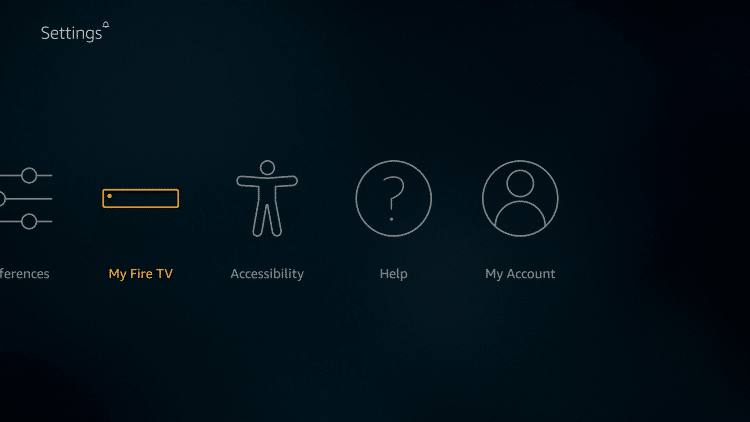
- Select the Developer settings..
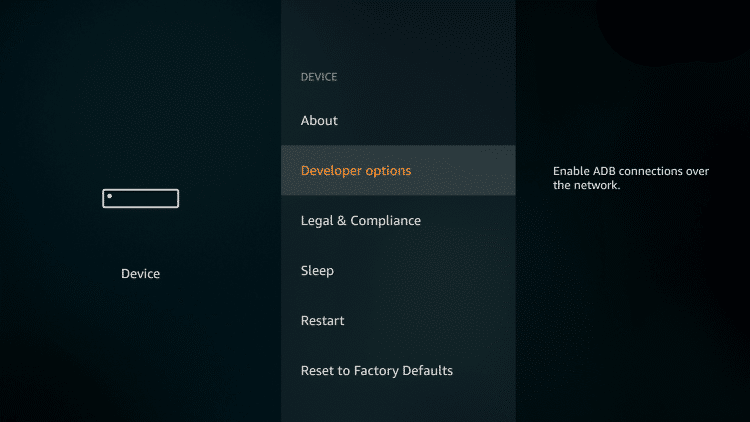
- Then enable the Apps from Unknown Sources option.
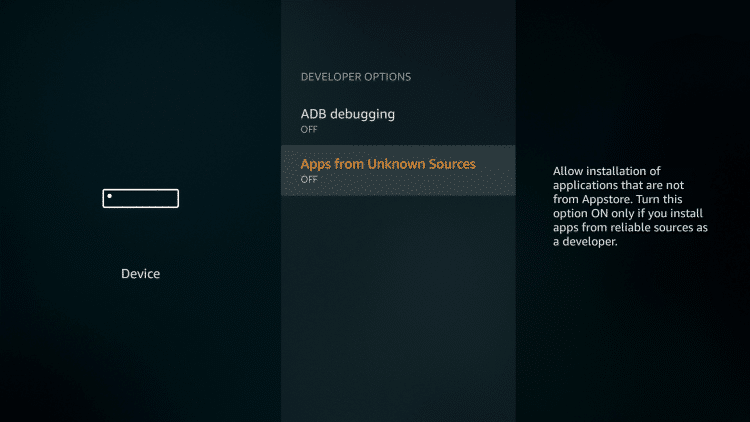
- Tap on Turn On again to confirm the process.
- Navigate to the home screen and type Downloader app into the Search field.
- Choose the Downloader app from the list of results and press the Download button.
- To grant app rights, open the Downloader app and select Allow.
- Launch-downloader app.
- Navigate to the app’s Settings and activate JavaScript.
- Navigate to the Home section and type the URL into the provided area: https://morpheustvapkdownload.com/mbp.apk
- Select the Go option.
- You will be sent to the MovieBox PRO VIP download page. Click the Download button.
- MovieBox PRO APK will be downloaded in a moment. Immediately, an installation page displays.
- To install MovieBox PRO on Firestick and FireTV, click the Install button.
- After installation, press the Done button. A popup will appear asking you to remove the APK file. Select the Delete option.
- Confirm the deletion by pressing the Delete button again.
- You may get MovieBox PRO on Firestick using this simple technique.
- You may search its massive database for your favorite movies.
Install Movie Box Pro on Firestick Using the ES File Explorer:
Follow the instructions below to install the Movie Box on Fire TV using ES File Explorer. Before you begin, go to Settings > My Fire TV > Developer Options > Install Unknown Apps > ES File Explorer > Turn On.
- Start the ES File Explorer app on your Fire TV.
- From the left pane, select the Tools option.
- Now, on the next screen, highlight the Download Manager.
- Then choose the +New icon.
- In the Path field, paste the Moviebox Pro apk download link. Enter Moviebox in the name field. Select the Download Now option.
- On the Download pop-up that displays, click Open File.
- On the Properties dialog box, click the Install button.
- Tap the Open button to open the app on your Fire TV.
Activate Movie box Pro On Firestick?
To watch Moviebox Pro material, you must first activate your account with a Moviebox Pro invitation code. The support staff will deliver it.
- You must contact the Moviebox Pro support staff at support@movieboxpro.app and get the invitation code.
- They will email the code to you within a day.
- To activate your account, click on the code and follow the on-screen instructions.
Wrapping up:
MovieBox PRO on Firestick is a must-have software for any movie fan. Its database contains free video material that is regularly uploaded. Using the instructions in this tutorial, you may securely install MovieBox PRO on Firestick and FireTV. With MovieBox PRO, you may start streaming movies and shows anytime you want. This software contains the greatest sites for downloading and streaming videos online. I hope you understand the article clearly, if you found this blog helpful then consider following us for more informative blogs. Thanks for being with us.
Frequently asked questions
Movie box, on the other hand, is not legal. Because it allows for the free online broadcasting of copyrighted information without the need for a legal license, if you want to utilize the Moviebox Pro app on Firestick, you should use the finest VPN services. As a result, your IP address will be masked, keeping you secure from hackers and other legal issues.
No, there are no advertisements in the Movie Box PRO ad, so you may view video material without interruption. You can watch your favorite shows and movies uninterrupted.
Yes, Movie Box PRO for Firestick is safe and simple to use. You may, however, utilize a VPN whenever you watch online. The creators strongly advise doing so to ensure total security.
Movie Box Pro members may view many of the latest movies and TV series for free and at a reasonable resolution, to begin with, install the Movie box pro app on your smart gadgets and be entertained at any time.

