Easy guide to Install Taz19 Kodi Addon on FireStick
Hey, just stop your search to Install Taz19 Kodi Addon on FireStick and stay with us as we will provide information on a new Kodi addon to customize the Kodi software. In 2022, it is the most changed and new Kodi addon. The Taz19 Kodi Addon may assist you in streaming incredible video content on your Kodi program. This Kodi addon contains several fantastic areas such as Movies, TV Shows, Search, Discover, Popular People, Favorites, Lists, Downloads, Tools, Settings, and so on. It provides you with the most up-to-date information on these programming parts. As a result, you can quickly view all of these shows on your Kodi app.
You may also install the addon from the Octopus Repository. You may also install the addon on your Amazon FireStick, iOS, Android, Mac, Roku, and other updated devices. Furthermore, the installation procedure is the same for all devices. So let’s begin installing the Taz19 Kodi addon.
Key characteristics of Taz19 Kodi Addon:
- TAZ Kodi addon provides a diverse selection of material in categories such as Movies, TV Shows, New Movies, New Episodes, and many more.
- TAZ Kodi addon is a fork of the well-known Exodus addon. So you can have a familiar UI that allows you to simply stream your favorites.
- The addon enables merging with your Real-debrid account, which provides you with an increased quantity of high-quality streaming connections.
- You can also connect the add-on to your Trakt.tv account to keep track of all your streaming in one spot.
- The contents of the addon get updated on a regular basis, enabling you to have the latest and trending ones on time.
- The majority of the TAZ addon’s links are in high quality. It also includes a lot of information in standard definition forms.
Trending: Install Stirr Kodi Addon on Firestick
Steps to Install Taz19 Kodi Addon
The Taz19 add-on installation method consists of multiple parts. The procedure is simple to follow. However, I have simplified the instructions by breaking them into three sections, as follows:
- Allow Unknown Sources
- Set up the Octopus Repository
- Install Taz19 Kodi Addon
1. Enable Unknown Sources:
Taz19 is hosted by a third-party repository from an unauthorized source. You can only install such addons once you have enabled unknown sources on Kodi. Take the following steps:
- Go to the Kodi home screen’s upper-left corner. Select Settings (the gear icon).
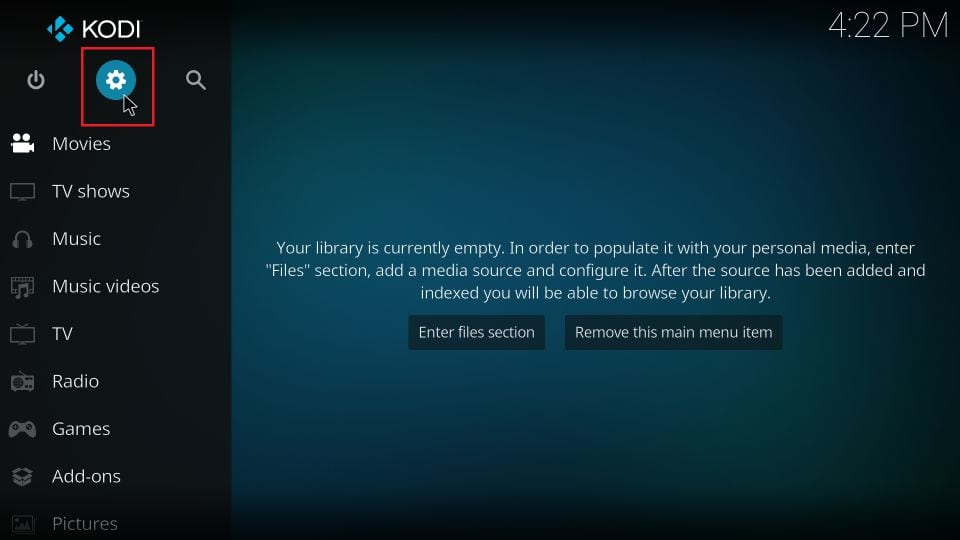
- On the next window, click System.
- In the left menu, hover over or select Add-ons.
- Turn on the Unknown Sources option on the right.
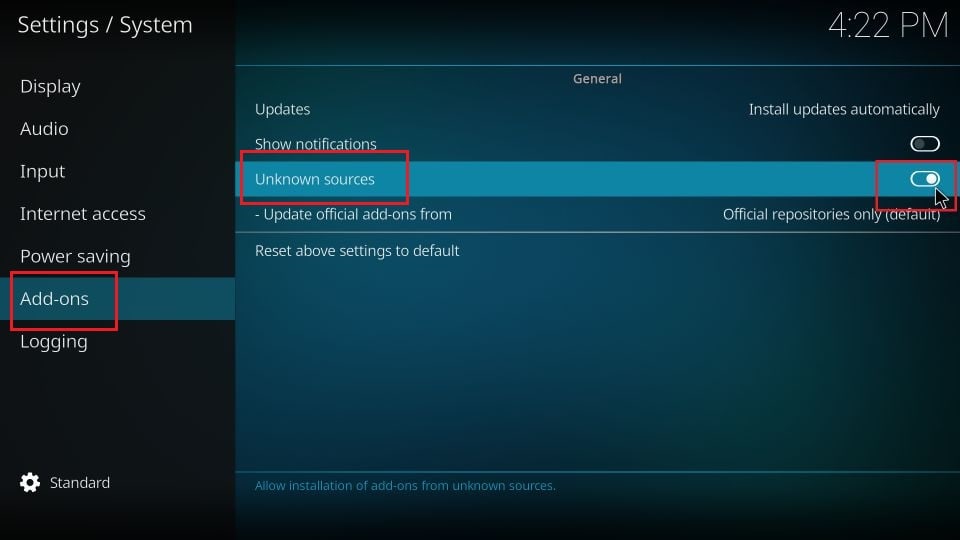
- To proceed, click Yes when this warning occurs.
- Click Update official add-ons from while in this window.
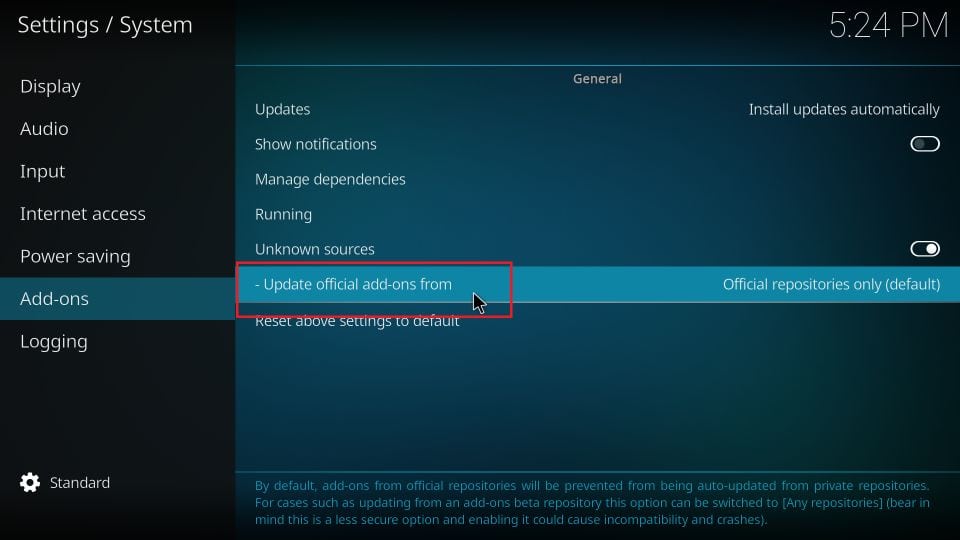
- Click Any repository in this popup window.
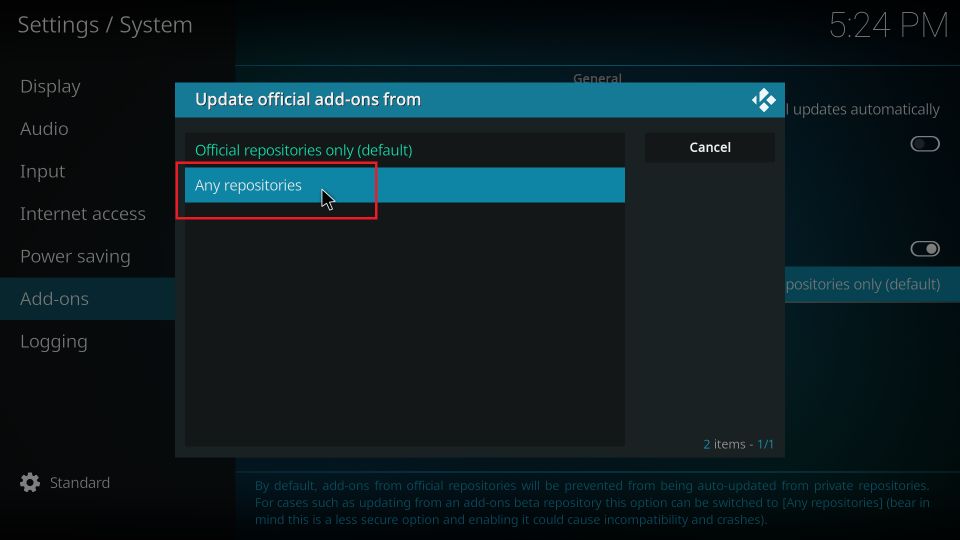
- You’re doing this to allow the Kodi repository to automatically update the Taz19 addon as needed.
Also Read: Install Crew Wizard Builds Kodi Addons
2. Install Octopus Repository:
The Taz19 add-on can be found in the Octopus repository. As a result, we will first install this repository from the source.The steps are as follows:
- Navigate to your Kodi settings and launch the file manager.

- Select “Add source” and then “None.”
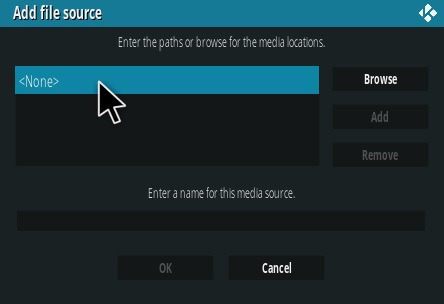
- Enter “http://octopus246.esy.es/octopus/” and click “Done.”
- For this media source, highlight the box beneath and provide a name such as “Octopus.”
- Now you have to Select “OK.”
- Return to your main menu and click on “Add Ons” on the left side.
- Click on the tiny box icon at the top left to launch the addon browser.
- Choose “Install from ZIP file.”
- Click on “Yes” to the warning notice.
- Select the file “repository.octopus-x.x.x.zip” from the source “Octopus.”
- Wait until the indication that the repository was successfully installed shows.
3. Steps to install Taz19 Kodi Addon
- In your addon browser click “Install from repository”
- Choose the “Octopus Repository” that has been installed.
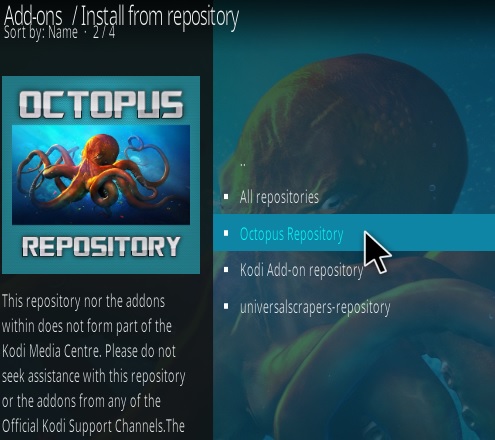
- Open the category “Video addons”
- Taz19 should be selected, and then click “Install” in the bottom right.
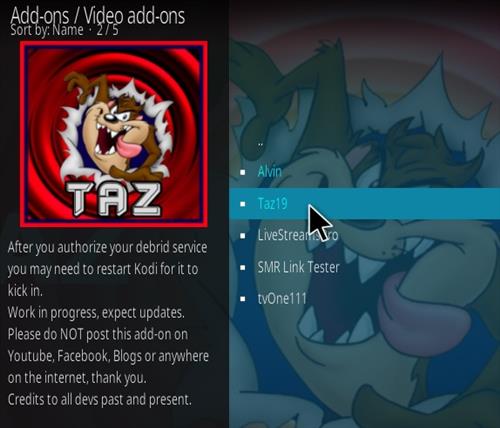
- Select “OK” to confirm the installation of the dependencies.
- Wait until the message that the Kodi addon was successfully installed shows.
- Return to the main menu, and the Kodi addon will be available.
Is the TAZ19 Kodi Addon safe to use?
Installing Addons in the Kodi software is prohibited since you are accessing video material through a third-party program. As a result, there is some danger associated with continued consumption. But don’t worry, simply install the Addon on your device, as thousands of users have been using these addons on their devices. They haven’t encountered any problems yet, so you may use them with confidence. This is safe to use, in my opinion, because no Kodi addon users have complained. So utilize it without hesitation.
Wrapping up:
Taz Kodi Addon is one of the greatest addons for watching movies and TV shows. Install the Taz Addon on your Kodi to watch new movies and TV shows for free. Stream your favorite movies or TV episodes for free with the Taz Kodi Addon. While utilizing addons like these, it is suggested that you utilize a VPN. That’s all there is to the most recent addition. I hope you enjoyed this post and that all of your questions about the Taz19 Kodi Addon have been answered.If you have any doubts or questions about the Taz addon, please leave them in the comments area
Frequently Asked Questions
Taz19 is a Kodi add-on that provides on-demand movies and TV shows. You may get this addon through Octopus, a third-party or unofficial source. The Alvin Kodi Addon is also included on this repository. The Taz19 add-on includes a large selection of videos. It also provides a plethora of streaming connections. You can watch documentaries, kids’ content, and other things in addition to movies and episodes. Furthermore, the plugin is compatible with Trakt and Real Debrid.
These are the TAZ Kodi Addon Benefits
Exodus has a simple user interface. Addon for Kodi
Account compatibility with Real-Debrid
Excellent streaming speed and video quality
Kodi Leia 18.5 and 18.6 compatible
VPN service is required for TAZ Addon because it is a third-party addon that provides torrent sources.
Some high-quality premium material is subject to geographical restrictions

