How to Watch German TV on Amazon Fire Stick
Wondering how can I watch German TV in the US? If you’re a German lover, finding German TV stations could be a frustrating task. Cable doesn’t have any German stations, and satellite TV has its own set of restrictions. What is the solution, then? How to Watch German TV on Amazon Fire Stick? Find out by continuing to read!
We looked at a variety of android apps to find the best options for Amazon Firestick Device and other android-based devices. After careful research, we can say with certainty that Zattoo TV is the best German TV network app. Among the more than 800 Live TV channels it provides from across the world are more than a dozen German TV stations.
How Can I Watch German TV in the US?
How Can I Watch German TV in the US: Wondering how can you watch German TV in US? For you I’ve covered the two ways to watch German channels on Firestick in this article. These approaches are:
- Using the Live Net TV Apk
- Using VPN to get German TV in the US.
How to Watch German TV on Amazon Fire Stick
Step Guide for How to Watch German TV on Amazon Fire Stick:
- Navigate to the home screen of your Firestick and choose “Settings.”
- As you can see below, click on “My Fire TV” next.
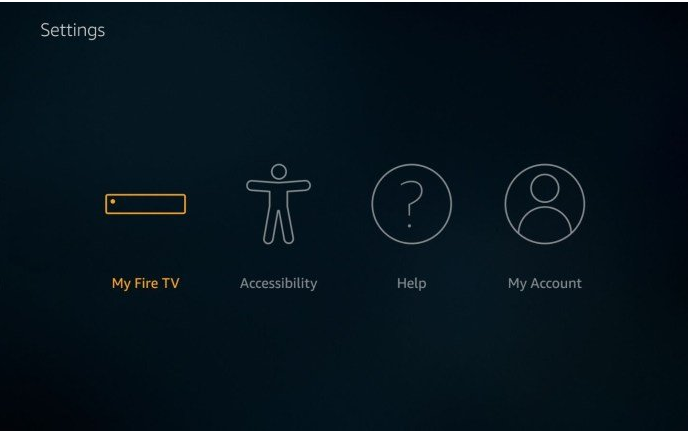
- Then choose “Developer Options”
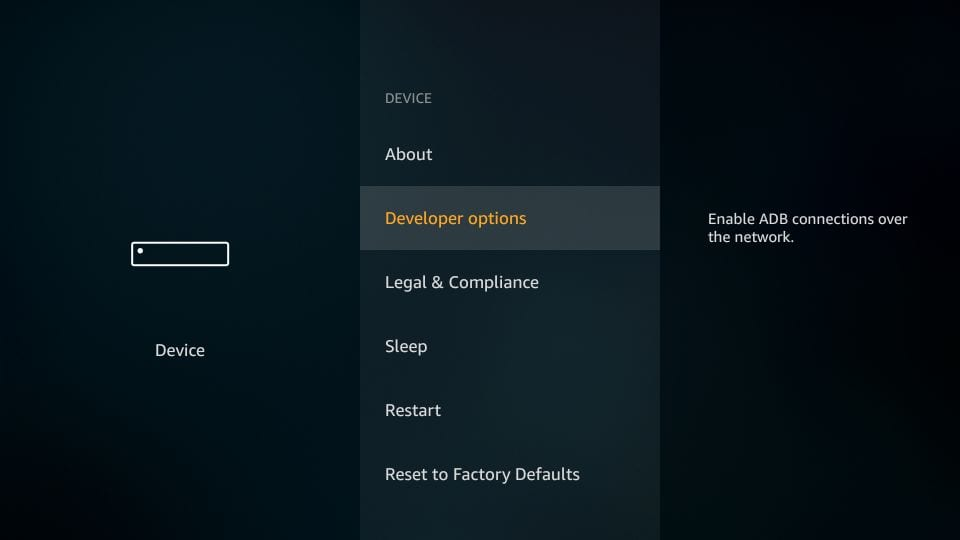
- If “Apps from Unknown Sources” is now OFF, click it to toggle it ON.
- Back on the Home screen, choose the search icon (the lens symbol) in the upper-left corner.
- Choose the Downloader app from the list of items that appears after typing in “Downloader.”
Since Zattoo TV is a third-party app, the official Amazon app store does not host it. Unfortunately, downloading is also not supported by Firestick’s default web browser. So, in order to download and set up the Live Net TV software, we must use the “Downloader” program.
- Install the Downloader application after downloading it.
- Open the Downloader application.
- You will get a screen similar to the one below as soon as the download begins. Enter the URL livenettv.bz in the URL box on the right side of the app’s screen
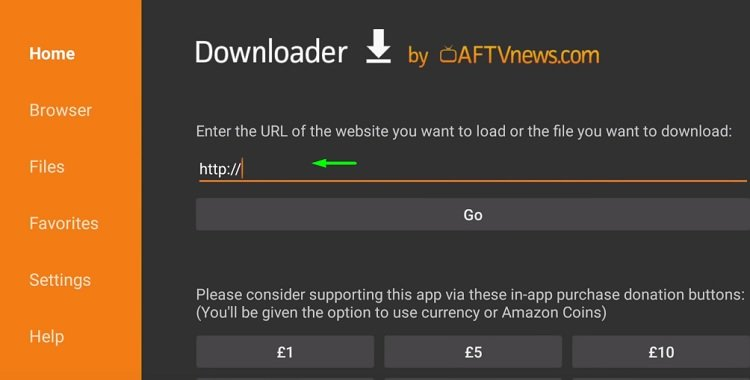
- Click “Go.”
- Click the install button after the file has finished downloading, then wait a little while as the program installs on your smartphone.
- By granting the app access to your location, you can finish the installation process by following the on-screen prompts.
- Start the app. You’ll see a display similar to this:
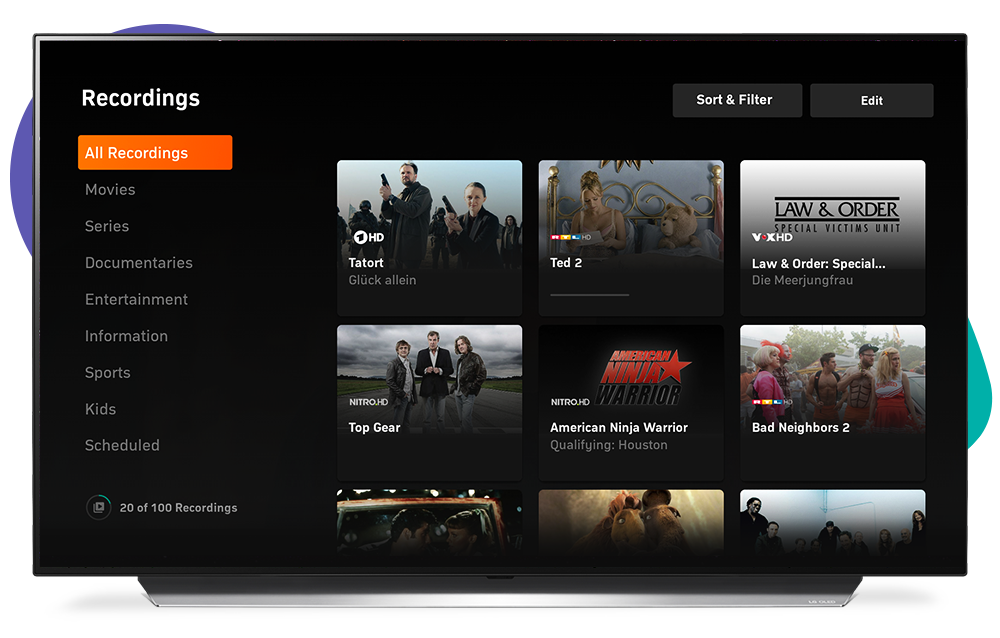
- As you can see, the menu bar has a category for German TV Channels. Choose it to begin watching your favorite German live TV channels and have a wonderful time!
- That’s how How to Watch German TV on Amazon Fire Stick
Recommended: Stream French Channels on FireStick
How to Watch German TV using a VPN on Firestick?
As previously said, utilizing free streaming services is risky without a trustworthy VPN provider like IPVanish. You can download it on your Firestick or any other Android TV device using the instructions provided here. The IPVanish app cannot be used on Firestick models from earlier versions. To utilize this service, your Firestick must be at least Gen 2 or newer.
You can follow these instructions to install IPvanish on any Amazon Fire TV, Fire TV Cube, FireStick 4K, or any Amazon Fire device.
- To begin with How to Watch German TV on Amazon Fire Stick via VPN, you must register for an IPvanish account and subscribe to their services by choosing an appropriate plan or package.
- To accomplish this, just input all the necessary information, choose your payment method, and click “Subscribe Now” at https://www.kodifiretvstick.com/go/ipvanish/.
- Your login information will be included in a confirmation email that you receive shortly. You’ll need these login details to use the IPvanish app, so save them.
- Please be aware that this login information is distinct from the ones you used to “Subscribe” to the service at the aforementioned website.
- If you’re not currently on the Home screen, go there by pressing the Home button on your Firestick remote.
- Select “Search” from the menu bar and enter “IPvanish.”
- From the list of results that are given, choose the IPVanish app.
- Install the Ipvanish app after downloading it.
- Launch the IPVanish app when it has been successfully installed.
- Now, log into the IPvanish app using the login information you were sent in your email.
- Finally, you can choose any nation (such as France) and press the “Connect” button to establish a connection to its server.
Why Do I Need a VPN to Watch French Channels?
To safeguard your connection and preserve your privacy.
Also Read: Activate Plex App on FireStick devices
Conclusion: How to Watch German TV on Amazon Fire Stick
Live Net Apk provide a wide variety of excellent video streaming material. Consequently, Live Net TV is the best option if you want to access German channels on your Firestick.
Although it is a completely free service, the Downloader must be used to sideload it onto your device. After the app has successfully been sideloaded, choose the German option from the top menu bar to begin streaming your favorite German Live TV channels in all their splendor. Oh, and if you want to safeguard your privacy, use a trustworthy VPN.
I hope now your query “how can I watch German TV in the US? ” has been resolved. In case of any queries regarding How to Watch German TV on Amazon Fire Stick, feel free to ask in comment section.

